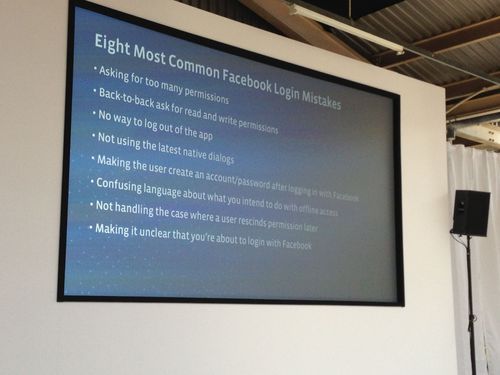Facebook Modile Devcon - London 2013
Facebook Mobile DevCon was a great day out with plenty of informative sessions, including ones that dived into code.
Here are some notes from a few talks / sessions I attended.
How Facebook Builds Facebook for iOS
Facebook started with a web approach, which was a native app with essentially a Web View that did everything
Web Approach - HTML as an App Platform
Pros
- Instant updates
- A/B testing
- Multi platform software development - one code base (more or less)
Cons
- Frequent performance problems
- No coherent multithreading strategy
- Difficult memory management
- Debugging and getting stack traces was difficult
Native App Approach
- Advanced features like Core Animation, Core Data were used. These features require a lot of time spent on them but work great when you master them
- Internally dog-fooded for 3 months
- Great performance which everyone loved
Team Structure
- Core team - building shared libraries, infrastructure
- Product team - makes the product, on top of the shared libraries and infrastructure created by core team
- Release team
Lessons Learnt / Tips
- Fixed release cycle - Ship every x weeks no matter what instead of having feature releases - when working with several interdependent teams
- Build features with an off switch
Development Process
- Emphasis on developer velocity - from concept to shipped
- You cannot break master
- Make changes locally
- Post changes for review BEFORE committing to master
- Changes go to an open sourced tool called Phabricator for review instead of master
- Automated review of code in addition to manual
- arc lint
- checkstyles - indentation etc
- compiler warnings, deprecation messages, common errors - rules can be created
They use images like these in Phabricator as code review feedback, which I think is awesome ;)
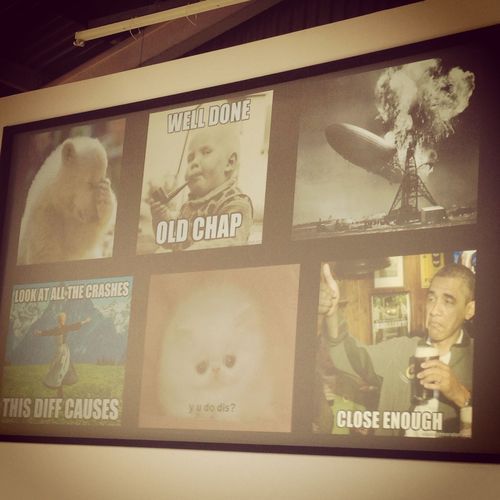
Buildbot - CI tool
- Dogfood internally
- uses iOS enterprise certificates
- use different bundle ids and icons for different types of builds
Branching
- master - experiments, feature development and stabilisation happens here
- release - a tool called releeph is used. Automated merge. More analytics on size of change, churn (review comments), developer karma available here.
Testing
- No “Test Engineers” or “QA” departments
- TDD
- Unit testing - OCMock and SenTestingKit
- Unit testing on iOS is not ideal
- no dependency injection
- UIAutomation can use some improvement
- xcodebuild not ideal - doesn’t run simulator tests
- xctool - open sourced by Facebook. Runs simulator tests and gives structured output amoung other improvements
- Internal settings - great idea to include in any native app - to turn features on/off at runtime Iterate quickly
The Facebook SDK for iOS
FB SDK Layers
- Core
- Graph
- Native UI
Using the SDK
- FacebookDisplayName is new plist entry in v3.5 and weird things happen if you don’t have this. Debugging can be hard. So make sure this is there
- Login - OS integrated
- FB share - default text cannot be added automatically. User has to add it. Most common policy violation
Sharing is important
- Options
- Native iOS 6 share sheet. Only works when someone has FB configured as an account on their iOS device.
- Native share dialog using FB app already installed. Uses Fast app switch.
- Native share with openGraph - you can use your own interface with this option
Deep linking - Drives growth of your app
- Take a user direct into your app and onto the story they shared from the Facebook app
Facebook Login - Best Practices
- Don’t randomly ask for permissions. Instead ask when the user is in the mindset to give you permissions. For example, when a user first decides to post, ask for write permissions.